If you’ve been wondering, can ChatGPT generate image content, the answer is yes—with the right tools. ChatGPT itself is primarily text-based, but with integration to image-generation models like DALL·E, it can help you create visuals from simple text prompts.
In this blog, we’ll explain how image generation works with ChatGPT, what platforms support it, and how you can use it to bring your ideas to life visually.
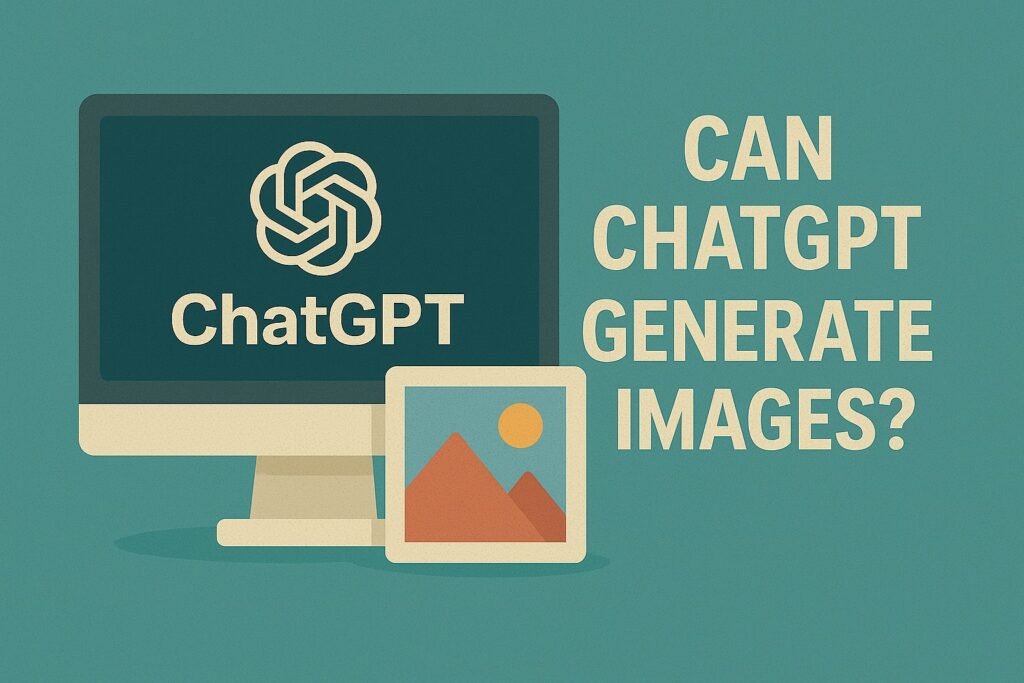
What Is ChatGPT?
ChatGPT is an AI language model developed by OpenAI that excels at understanding and generating human-like text. Initially, it was designed for conversational tasks, content writing, coding assistance, and more.
But thanks to newer updates and integrations, ChatGPT can now assist with visual content creation too.
Can ChatGPT Generate Image Content?
Yes—but not by itself. Here’s how it works:
1. Integration with DALL·E
OpenAI’s DALL·E is an image-generation model that creates visuals from text prompts. ChatGPT Plus users (GPT-4-turbo) can access DALL·E directly within ChatGPT.
Example Prompt:
“Create an image of a futuristic city at sunset with flying cars.”
Within seconds, ChatGPT will generate a custom image using DALL·E’s capabilities.
2. Editing Images
You can also edit images using instructions. Upload a photo and ask ChatGPT to:
- Change the background
- Add or remove objects
- Apply a certain visual style
This is ideal for marketers, designers, and content creators looking to prototype ideas.
Use Cases for ChatGPT Image Generation
For Marketers
- Social media visuals
- Ad mockups
- Infographics
For Educators
- Custom diagrams
- Learning aids
- Story illustrations
For Bloggers & Writers
- Feature images
- Custom illustrations
- Comic-style storytelling
🔗 Related: [AI-Powered Content Strategy Guide]
How to Generate Images with ChatGPT
Here’s a step-by-step:
- Use GPT-4 with DALL·E access (ChatGPT Plus)
- Type your image prompt clearly and descriptively
- Adjust settings or refine the prompt as needed
- Download or save the image for your use
You can create multiple versions and ask for stylistic changes like “in watercolor style” or “as a Pixar animation.”
Limitations of ChatGPT Image Generation
- Not Real-Time Photos: It creates AI-generated artwork, not real-world photographs.
- May Misinterpret Vague Prompts: The more specific, the better.
- No Personal Identifiable Images: ChatGPT won’t create realistic images of specific real people unless using uploaded references with permission.
Tools to Enhance AI Image Generation
To get even more control, consider pairing ChatGPT with these tools:
| Tool | Use |
|---|---|
| DALL·E 3 | Text-to-image generation |
| Canva AI | Visual editing + templates |
| MidJourney | Stylized art creation |
| RunwayML | Video + advanced image editing |
Is ChatGPT Good for Visual Projects?
Yes, if:
- You need fast prototypes
- You’re creating concept art
- You want to ideate without hiring a designer
It’s best used for creative direction, quick mockups, and supplementing your visual content—not replacing human designers completely.
Conclusion
So, can ChatGPT generate image content? Absolutely—especially when paired with DALL·E and similar models. Whether you’re a marketer, educator, or creator, AI-generated visuals can save time and inspire new ideas. Just type your vision and let AI bring it to life.
Try it out and explore the creative power of image generation with ChatGPT!
FAQ: Can ChatGPT Generate Image?
Can ChatGPT generate images directly?
Not on its own, but it can generate images through integrations like DALL·E, accessible in ChatGPT Plus.
What kind of images can ChatGPT create?
ChatGPT can generate illustrations, concept art, graphics, and visual edits based on text prompts.
Is image generation free with ChatGPT?
Image generation is available to ChatGPT Plus subscribers using GPT-4-turbo with DALL·E integration.
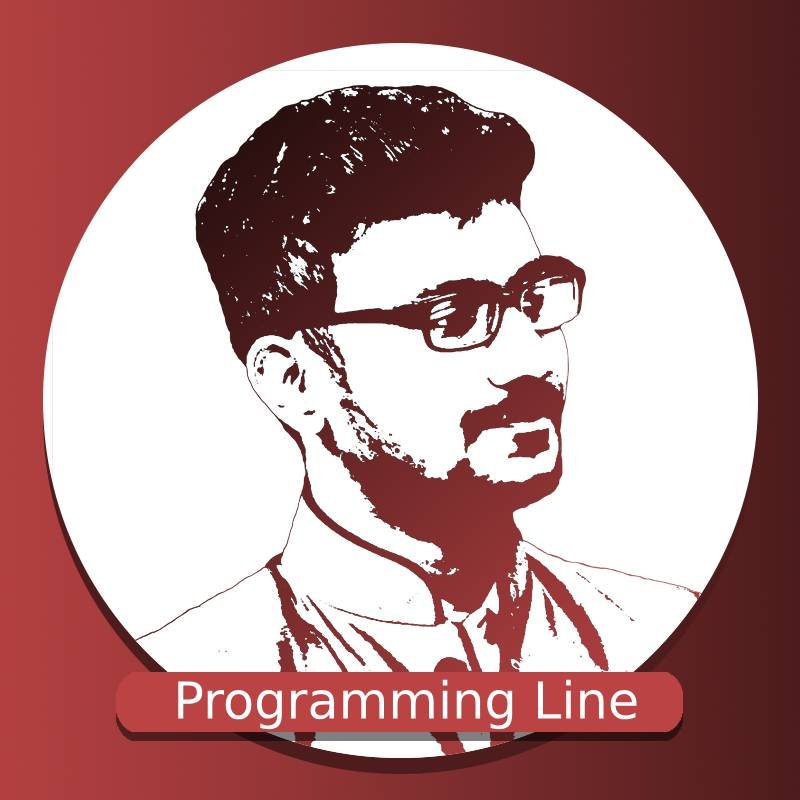

Leave a Reply