Planning to start an online store? Before you start selling, you need to register your eCommerce business in India. This includes legal registration, tax compliance, and setting up a dedicated business bank account.
In this guide, we’ll walk you through everything you need to get started legally and professionally—from GST to MSME to your bank setup.

Step 1: Decide Your Business Structure
First, choose the right legal structure for your eCommerce business:
- Sole Proprietorship – Easy and affordable, ideal for solo entrepreneurs
- Partnership Firm – For businesses with two or more founders
- LLP (Limited Liability Partnership) – Combines low compliance with limited liability
- Private Limited Company – Best for startups planning to raise funds or scale big
Each option has different documentation and compliance requirements.
Step 2: Register Under MSME (Udyam Registration)
MSME registration isn’t mandatory, but it gives access to:
- Government subsidies and schemes
- Easier loan approvals
- Lower interest rates
- Protection under delayed payment law
How to register:
- Visit udyamregistration.gov.in
- Enter your Aadhaar and PAN
- Fill in business details (nature, activity, turnover)
- Get your Udyam certificate instantly
MSME registration is free and 100% online.
Step 3: Apply for GST Registration
If you’re selling online through Amazon, Flipkart, or your own website, GST registration is mandatory.
Required documents:
- PAN card of the owner or company
- Aadhaar card
- Business address proof
- Bank account details
- Passport-size photo
How to register:
- Visit gst.gov.in
- Click on “Register Now” under the Taxpayer tab
- Fill in Part A and Part B of the form
- Upload documents and verify with OTP
- Receive GSTIN within 7–10 working days
Once approved, you’ll be able to charge and claim GST on your sales.
Step 4: Open a Business Bank Account
A dedicated business account keeps personal and business finances separate. It also builds trust with customers and payment gateways.
Documents needed:
- Business PAN card
- GST certificate
- Business registration proof (Udyam, partnership deed, etc.)
- Identity and address proof
- Passport-size photo
Choose a bank that supports eCommerce features like UPI, payment gateway integration, and net banking.
Step 5: Register on eCommerce Platforms (Optional)
Once your legal paperwork is complete, you can start selling on platforms like:
- Amazon Seller Central
- Flipkart Seller Hub
- Meesho Supplier Panel
- Shopify or WooCommerce (for your own website)
They’ll ask for your GSTIN, bank details, and business name to get started.
Final Thoughts
To register your eCommerce business in India, follow these 5 key steps:
- Choose a legal structure
- Register under MSME
- Apply for GST
- Open a business bank account
- Set up on selling platforms
Taking care of these basics ensures your business runs legally, earns customer trust, and qualifies for tax benefits and loans.
FAQ: Register eCommerce Business in India
1. Is GST registration compulsory for selling online in India?
Yes, GST is mandatory if you sell through online platforms or exceed the exemption limit.
2. What is the cost of MSME registration?
It’s completely free and can be done online via the government portal.
3. Can I use my personal bank account for eCommerce?
No. A business bank account is required for payment gateway setup and tax compliance.
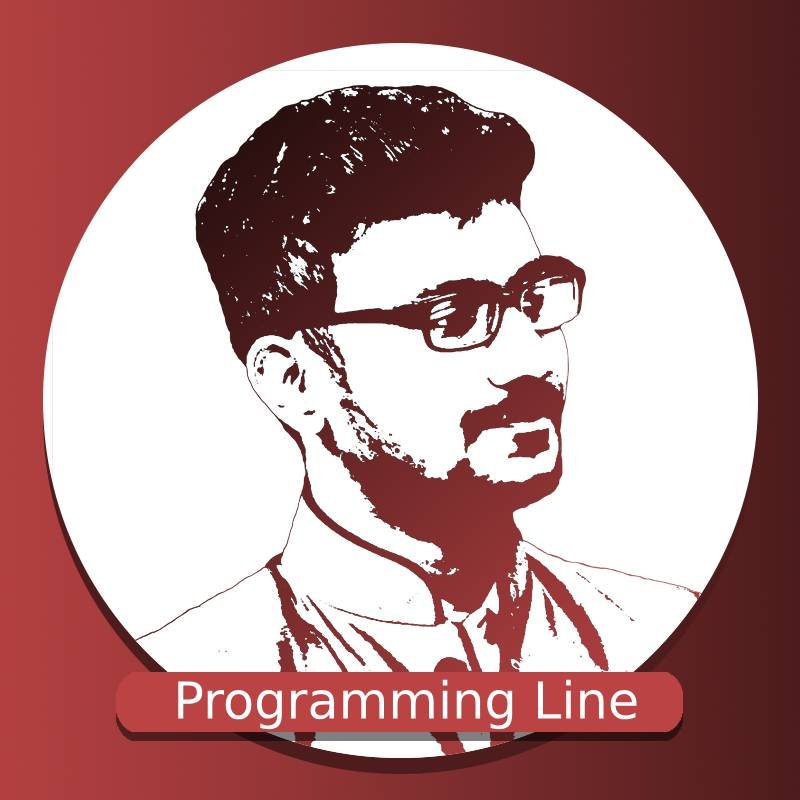

Leave a Reply